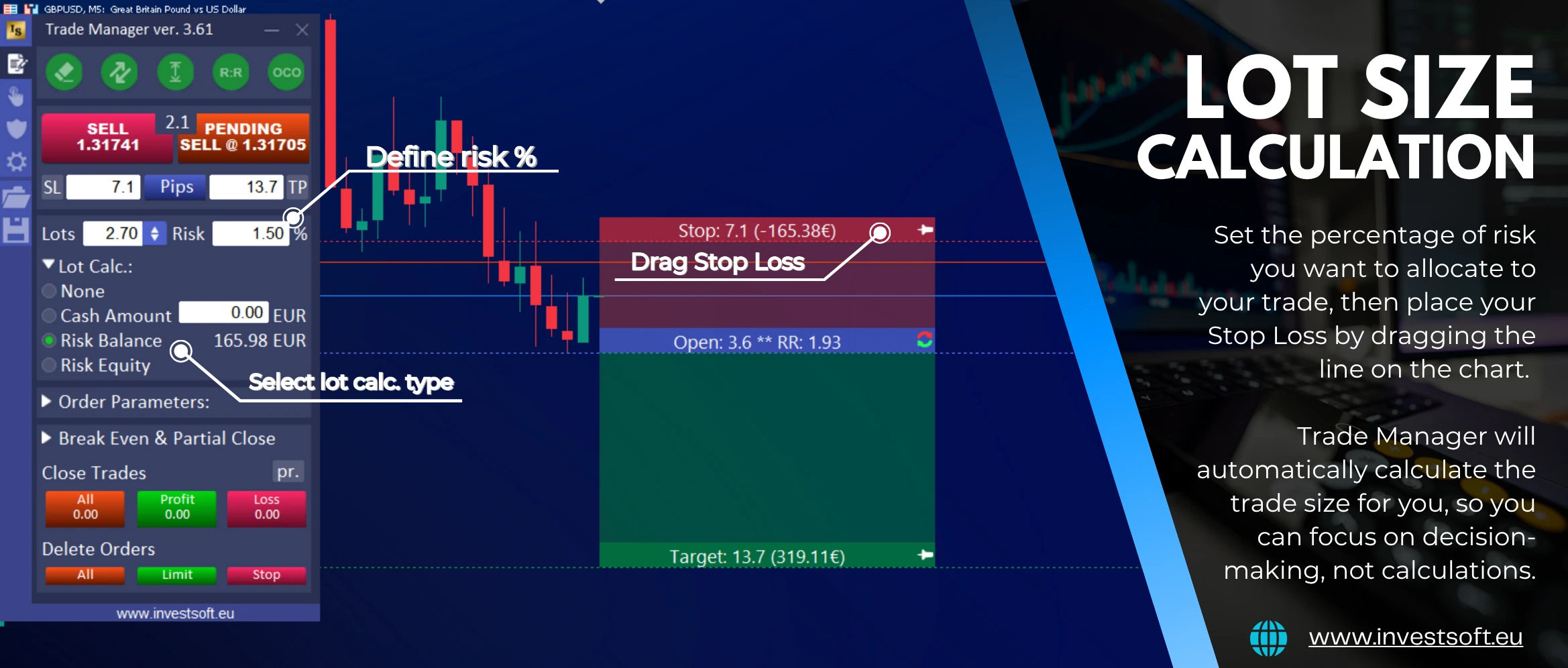InvestSoft - MT4 and MT5 Trading Tools
About our company
Every trader knows that the MetaTrader 4 and MetaTrader 5 platforms are powerful, but the default tools are often not enough for precise risk management and fast execution. InvestSoft was created by traders who needed more control over position size, risk and order placement. We turned these needs into concrete MT4 and MT5 tools. Today our Trade Manager, trading panels and MT4 MT5 utilities help traders automate routine actions and avoid costly mistakes.
Our Trade Manager for MT4 and MT5 includes an integrated lot size calculator MT4 MT5 and position size calculator, smart risk reward management and a user friendly trading panel that sits directly on the chart.

Expert Advisors
Expert Advisors are programs that allow automation of the analytical and trading processes. When you run an Expert Advisor, you do not need to constantly keep an eye on charts waiting for expected buy or sell signals. You can simply run a programmed robot, which will quickly do the proper action at the right time. Robots never make any action under the influence of emotions, so this allows them to execute developed strategies with discipline.

Indicators
Technical indicators look to describe the price behavior or general price direction of a market by analyzing past patterns. Their value is derived from price activity. Technical indicators are used most extensively by active traders, as they are designed primarily for analyzing short term price movements, but they can also help identify good entry and exit points by analyzing the broader trend.
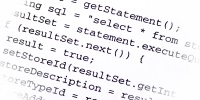
Scripts
Scripts are short programs which perform very specific tasks. Scripts are usually used to make defined computations that are part of a more complex analysis process. They can also be used for extending the functionality of trading platforms and automating repetitive operations.

Tools
Sometimes Expert Advisors, indicators and scripts are not enough to perform specific tasks due to platform limitations. In such cases traders use stand alone MT4 and MT5 tools and utilities, such as Trade Manager, trading panels, lot size and position size calculators and other MetaTrader tools, which can do complicated computations very fast, perform advanced analysis and merge data from many sources.
10+ years
of developing professional MT4 and MT5 trading tools.
Worldwide users
traders from many countries rely on our Trade Manager and utilities.
Complete toolkit
trading panels, position size calculators and grid trading modules.
Free updates
ongoing improvements and support for all licensed users.
MetaTrader 4 and 5 Tools – FAQ
How does risk management work in MetaTrader 5
MetaTrader 5 lets you control risk by setting Stop Loss and Take Profit levels and adjusting the lot size of each position. You can also monitor margin and exposure in the terminal window. However, MT5 does not calculate risk per trade automatically or show Risk Reward Ratio on the chart, so many traders use additional MT5 tools such as trading panels, lot size calculators and trade managers to make risk management easier and more consistent.
How to calculate lot size in MetaTrader 4 or MetaTrader 5
MetaTrader does not include a built in lot size calculator. To calculate correct lot size you need to know your account balance, risk per trade and stop loss distance. Many traders use external MT4 MT5 tools to automate the process and avoid mistakes.
What is Risk Reward Ratio and how is it used in MT4/MT5
Risk Reward Ratio (RRR) compares the potential profit of a trade to the risk defined by the stop loss. A common ratio is for example 1:2 or 1:3. MetaTrader does not show RRR visually so traders often use tools that draw the RR block directly on the chart.
Does MetaTrader support keyboard shortcuts for faster order execution
MT4 and MT5 include basic keyboard shortcuts for switching timeframes or placing charts, but they do not support custom shortcuts for order execution. Traders often use trading panels or utilities to speed up placing orders.
What are MT4 and MT5 trading tools (utilities)
Trading tools are add ons for MetaTrader that extend its built in features. Popular examples include trade managers, lot size calculators, trading panels, alert systems and order management utilities.
What are the most useful MT4 MT5 tools for traders
The most popular tools are trading panels, lot size calculators, position size calculators, trade managers, grid trading modules and indicators for timing entries.
What is a trading panel in MT4 and MT5
A trading panel is an on chart interface that allows you to place, manage and close trades with one click. It removes the need to open MetaTrader’s built in order window every time.
How to improve order execution speed in MetaTrader
You can enable one click trading, use a trading panel, optimize stop loss and take profit placement or place trades directly from the chart using a dedicated tool.
Can MetaTrader calculate position size automatically
By default MT4 and MT5 cannot calculate position size based on risk. You either calculate it manually or use a tool that does it automatically.
How to place multiple orders quickly in MetaTrader 4 or MetaTrader 5
MetaTrader allows placing one order at a time using the standard order window. If you want to place multiple market or pending orders quickly, you usually need a trading panel or an external MT4 MT5 tool. These tools allow you to send several orders instantly with predefined stop loss, take profit, lot size or risk per trade settings. If you want to place multiple levels of orders automatically, you can also use the dedicated Grid Trading Module for Trade Manager MT4 MT5, available here: Grid Trading Module.
How to use a visual Risk Reward Ratio tool in MT4 or MT5 (similar to TradingView)
MetaTrader does not include a visual Risk Reward block like the one in TradingView. To plan trades visually, you need an external tool or indicator that draws a risk reward box on the chart, showing your entry, stop loss and take profit levels before placing the trade. Many MT4 MT5 trading panels include this feature to help traders plan positions more precisely.